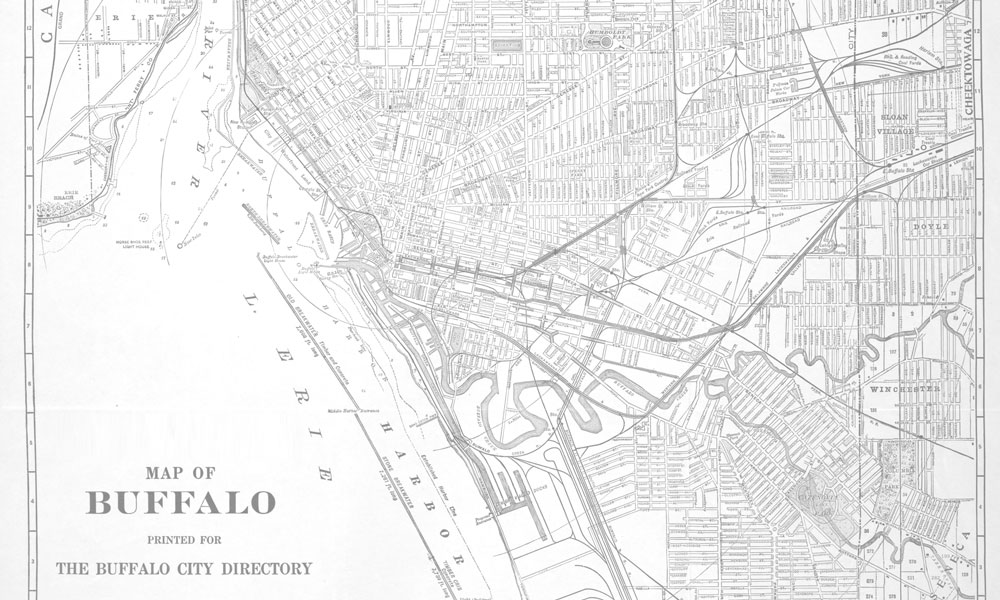GutenTalk: Say Hello to Gutenberg and How It Will Empower WordPress End-Users and Professionals
The new visual editor sure does inspire consternation in the WordPress community. As with any disruption, there will be winners and losers in professional world – but what about the end-user? Can the new editor make life easier for them? And for professionals, how will Gutenberg change theme development? What about page-builders – things of the past? Instead of focusing on launch and transition issues, I’ll describe how we think the fundamentals of the WordPress experience will change (for the better) for both the end-user AND the professional.
Making Security Make Sense to Clients
As someone who builds WordPress websites for clients, you’ve probably learned that offering (or requiring) monthly maintenance contracts is smart business. It’s likely you’re including core software, plugin and theme updates as part of your maintenance plan, which ensures a steady income stream you can rely on and helps with your financial forecasting. But are you including website security as part of your project proposal and scope?
The security of your clients’ websites is often not a priority or is left till the end of a project (or sale?) as an optional add-on for the client to consider after going live. The value of a strong website security posture can be difficult to explain to clients, but when put in the context of their business and possible loss of revenue, it can become an integral part of your offering that separates you from the rest.
In this session, Adam will cover simple website security best practices that you can implement immediately for your own site and those of your clients. In addition, he’ll also offer advice and examples on how to best present the importance of website security during the proposal, scope, and maintenance package stages to your clients. Not only does this ensure your maintenance plans offer what every website needs, but also presents an additional revenue stream opportunity for your business.
Plugin Development for Beginners
WordPress plugins can appear to be magical, but they can be created with basic knowledge of PHP. This session will demonstrate how a beginner may develop a simple plugin or a more complex plugin using a boilerplate template.
4 ways to Monetize Your WordPress Site
This session will cover 4 different methods you can use to monetize the content on your WordPress site: display ads, affiliate marketing, sponsored content and paid memberships. We’ll give an overview of the method, explain who pays and how you get paid, what plugins help you use that method, and show some examples of each type of monetization in-action.
Creating Advanced Gutenberg Blocks
Gutenberg is so new and comes with many built-in blocks, but how do you create interactive, dynamic and advanced Gutenberg blocks? We’ll cover topics like API calls to 3rd party services, server side rendering, advanced settings, using custom React components and other topics to help attendees start making advanced Gutenberg blocks.
Getting Started with Child Themes
Child Themes are one of the most essential and neglected things when customizing a website. Quite often, people will customize a theme and get their site exactly how they want it, only to see it all wiped away by a theme update. This can be avoided. In this session, I will teach you when you should use a child theme (spoiler alert: it’s all the time), how to set one up and how to use it to customize your website. At the end of the session, everyone will be equipped with the knowledge of how to set up the child theme and also have the ability to download the Twenty Seventeen child theme that I built for WordCamp Buffalo as a starting point with a lot of comments in the style.css and functions.php to explain why I did what I did and how to do similar things to customize their child theme.
5 Ways to Improve your Website Accessibility
Over 15 million U.S. Internet users have some form of impairment that affects their ability to use the Internet.
In this talk, we will share some simple ways to improve your site’s accessibility. These changes help everyone. As an extra bonus, accessibility improves your search engine optimization (SEO).
By the end of this session, you will be able…
1. To understand why accessibility is helpful for everyone.
2. To help make your website better for the visually impaired.
3. To help make your website better for the hearing impaired.
4. To help make your website better for the mobility impaired.
5. To improve your website SEO.
Creative Commons Scavenger Hunt
You’re building websites, have a grand ol’ time, then it hits you: a copyright takedown notice. What did you do wrong?
The Creative Commons Scavenger Hunt aims to demystify copyright, fair use, and creative commons; what you can use on your website and when, be it images, videos, audio or text.
Come for the knowledge, leave with a prize for the team that finds the most items on the Creative Commons Scavenger Hunt!
CSS Display Properties versus HTML Semantics
Many (most?) developers make the effort to choose HTML elements that best describe the structure and semantics of the content. They then use CSS to set the layout for the visual design. What they don’t know is how browsers use that CSS to break the HTML semantics. I will demonstrate issues and offer unfortunate workarounds.
Never run out of ideas for blog posts
How can you produce material for your blog week after week? We’ll discuss where to find ideas, how to keep track of ideas and other strategies to make sure you always have engaging material for your readers.
Planning for growth: Using Financial Feasibility to build a new department
This business talk discusses actionable items to better run your business using our company’s financial feasibility model — to build our company teams and departments so we can accomplish our goal to give a voice to the voiceless and democratize generosity. The underlying foundation of this talk includes our ability to have been operating for the past four years, growing from a two-person partnership to more than 15 team members without outside capital, small cash reserves, and no debt. This is something most plugin developers can relate to. In other words, you don’t need venture capital or 18 hour days to launch a successful WordPress company. This talk will discuss Why finance matters in our growing WordPress ecosystem. What is financial feasibility and why do it? Building and measuring feasibility using Budgeting protocol. The Steps to make financial feasibility documents. Presenting feasibility documents to your teammates, partners or investors. Having fun with finance and using it in your daily life.
WordPress for Artists
WordPress is a great place for visual artists to share their work, but getting things set up can be challenging. In this talk, I’ll cover everything from preparing imagery of artwork for the web, using the built in WordPress Gallery functionality, and improving the viewing experience. I’ll talk about my favorite plugins, and present a free theme, optimized for artists.
Do You Have An Emergency Readiness Plan as a Solopreneur or Small Agency?
Pappy had a struggling WordPress web design and site management business going, but he was (barely) making ends meet. He was a solopreneur and loved it that way.
Then disaster struck. Pappy suffered a major heart attack. The recovery was complicated and had many setbacks. It was 8 weeks before Pappy was even allowed limited access to his office and computer, and 7 months later he was still having problems that kept him from working more than a few hours per day.
Because Pappy did not have an “Emergency Readiness Plan” his financial situation quickly deteriorated. Trying to keep his clients taken care of while attending to his own recovery quickly became impossible. Four clients that needed immediate help due to the nature of their businesses had to leave Pappy and go with a different web site manager.
This could have been avoided if Pappy had had his “Emergency Readiness Plan” in place and ready to roll. So let’s learn from Pappy himself as to what he did wrong, and what you should do to be ready for any kind of emergency that could derail a solopreneur or a small agency.
Give Your Site a Voice: Creating Alexa Skills through WordPress
One of the first things we learn is how to talk; before we can read, we can listen. The power of the spoken word plays a critical role in how we understand the world and each other. Amazon Alexa gives us a new way to reach our audiences, even if they’re brushing their teeth or making dinner. We can share content and create interactive experiences that engage through natural language. I’ll share my experiences in the voice space, covering how Alexa Skills work, designing for voice, and how to use WordPress to create and power Alexa Skills via the WP REST API to deliver our content through this new medium.
Using Your WordPress Powers for Good
WordPress powers almost a third of the internet, making it not only powerful, but as an open source project, WordPress is a tremendous gift to all of us. So what do you do with an amazing gift like this?
- Make a living from it.
- Have fun with it.
- Give back.
- Pay it forward.
- All of the above!
I make a living with WordPress, but I’m also what you might call a “serial volunteer.”
In the years that I’ve created a career with WordPress, I have also set aside time to help others through:
- Mentoring
- Organizing Meetups
- Organizing Hackathons
- WordCamp organizing and speaking
- Creating WordPress classes and clinics
- Setting up WordPress coworking days
- Creating free and discounted non-profit websites
- and more!
There’s a side effect to giving and giving back with WordPress: I’ve found that the more I give…the more I’ve gained: friendships, clients, jobs, and the warm feeling that only comes from sharing good things.
Attendees can expect to learn more about the social power of WordPress, how the WordPress community functions, and how giving back is really a way to give to yourself.
3 SEO Strategies for Building a Bigger Online Community
Learn how to boost your SEO to build a bigger community online with these 3 strategies: Keyword Research & Organization, Leveraging Competitor Insights and Writing Content that Resonates. This talk will cover the basics of each strategy to offer actionable steps to start using right away.
How to create a Multilingual Website in WordPress
Hello! Hola! Bonjour! Does your institution serve students that speak different languages? If so, maybe your website should too! In this session we’ll compare different solutions for publishing content in multiple languages using WordPress, and what impact having a multilingual site could have on your site’s content and design.
In this session, we’ll cover:
* Terminology used when working in multiple languages
* Popular plugins for supporting multilingual content
* Creating PO files to add your own language to your plugins and themes
* Contributing to WordPress’ Polyglot team
What will you say when you get there?
Launching a successful website project starts well before diving into WordPress. Learn how a holistic approach to branding can add value and ease to planning and executing your WordPress project.
How the science of mindfulness makes me a more productive high-tech user, worker and happier, healthier human being.
We all have days where we feel the overwhelm of tech stress. Some of that stress is great for our brains. But what happens if we don’t recognize how the use of high tech tools and/or social media is the cause of negative stress?
Can mindfulness really make us more productive and creative? Will it lead to smarter brains? Will it reduce negative stress that contributes to physical illness or dementia? Are there practical applications to high tech workers in the areas of development or project management?
Why are Google and Microsoft employees embracing the practice?
Get a mini-session of what mindfulness really means with a few takeaway tools to put into practice right away.
Publishing a podcast with WordPress
If you’ve considered creating a podcast, WordPress is a great platform to do it with. Jonathan is the co-host of the HYOH Podcast, a monthly interview-based podcast with over 10,000 regular listeners and almost a half million downloads to date. We’ll walk through the details of setting up a website for podcasting, along with many of the details necessary to get your podcast registered and statistics collected, all without breaking your budget.
Using WP-CLI to streamline WordPress
WordPress is well-designed for those allergic to the command line, yet there is a fabulous tool available for streamlining common tasks: WP-CLI, the command line interface for WordPress. I will show how to easily create a child theme, bulk import images with captions, update plugins, import and export posts, and more, without any PHP or MySQL knowledge. I will also demonstrate a workflow I use for writing posts offline in a text editor, imported into WordPress with metadata, and pushing posts from a staging server to production or vice versa using WP-CLI.